Logitech
Formula Force and
Rally Championship (2000
in some areas)
These
pages dedicated to owners of Rally Championship, and a LWFF
2 - Setting Up
Your Wheel - First we need to get the Logitech
Wingman Software setup so that the wheel has the best settings for
RC.
To enable 3 axis with RC and the Logitech, first right click on your
Wingman icon in the system tray, and choose Game Controllers. Next
choose to view the properties for the LWFF, then hit the Settings
button. Now once in that menu, uncheck the Combined (single axis -
used for most games) box. See image here - 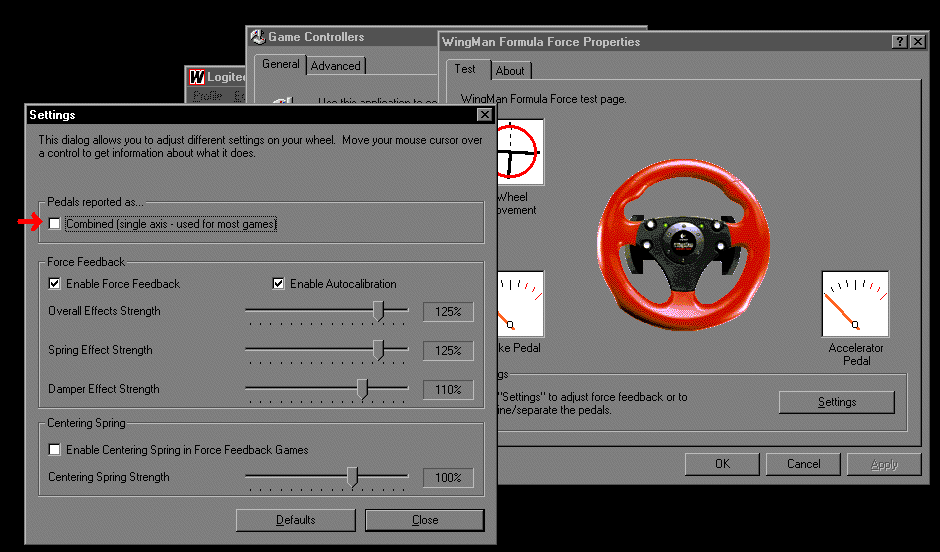 Apply the changes and exit the menus.
Apply the changes and exit the menus.
Next we need to setup the different Axis' for the wheel and pedals.
First double click on the Wingman icon in the system tray. This will
bring up the Wingman Profiler. I chose to create a profile for RC,
since the Pause button when mapped to a button on the wheel doesn't
seem to release after pausing. By mapping the same button to the P
key in the Wingman software, it works as it should. I will take you
through this as if you created a profile for RC.
Once you are in the menu select the wheel button, and choose axis
properties 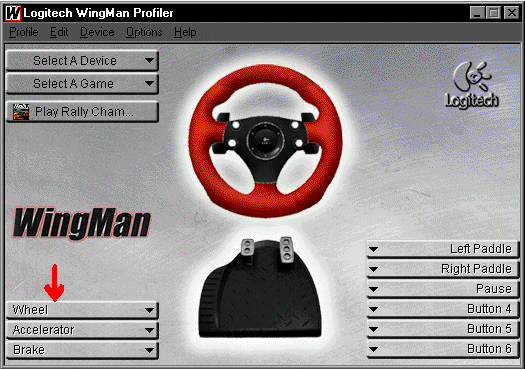 -
- 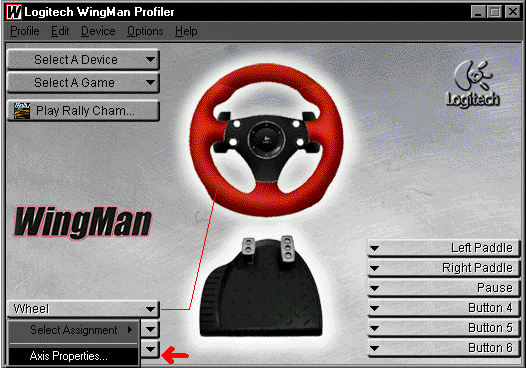 .
Now you will be in this menu - .
Now you will be in this menu - 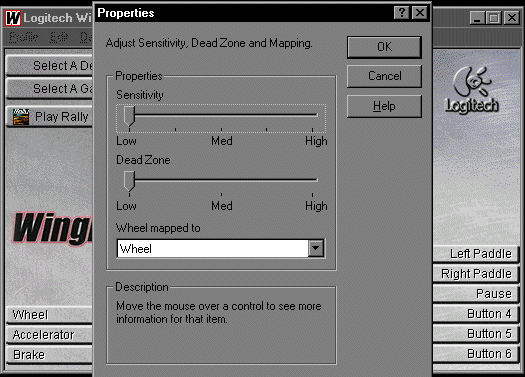 ,
these settings are what I use. This dramatically reduces the digital
feeling of the steering in RC. You can customize the pedals as you
like as well. ,
these settings are what I use. This dramatically reduces the digital
feeling of the steering in RC. You can customize the pedals as you
like as well.
The last thing to do, but only if you have created a profile for RC
is this. Before closing the menu, hit the Options Button at the top,
and choose Global Device Settings- 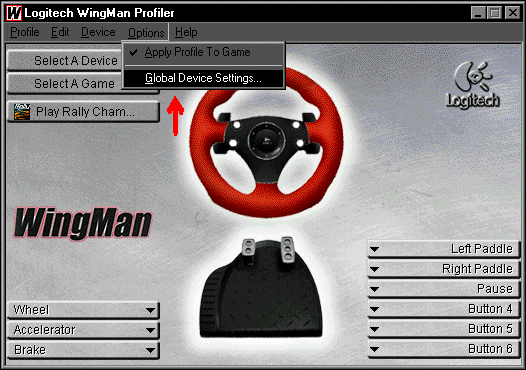 - then make sure you uncheck the Report Combined pedals box -
- then make sure you uncheck the Report Combined pedals box - 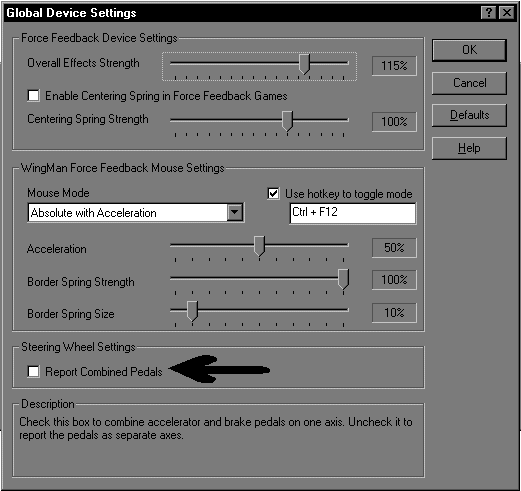 . .
Next we setup RC for the Logitech. |